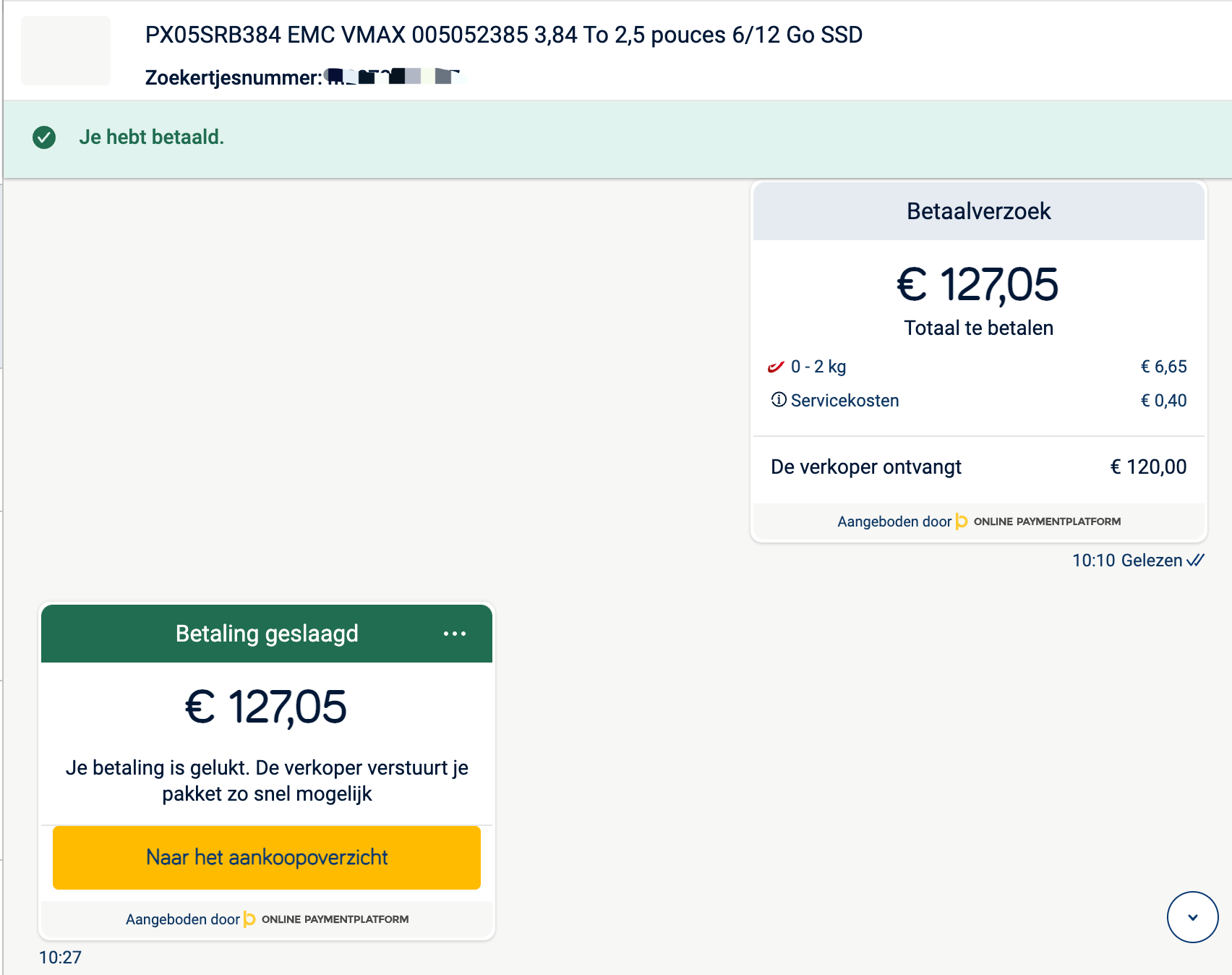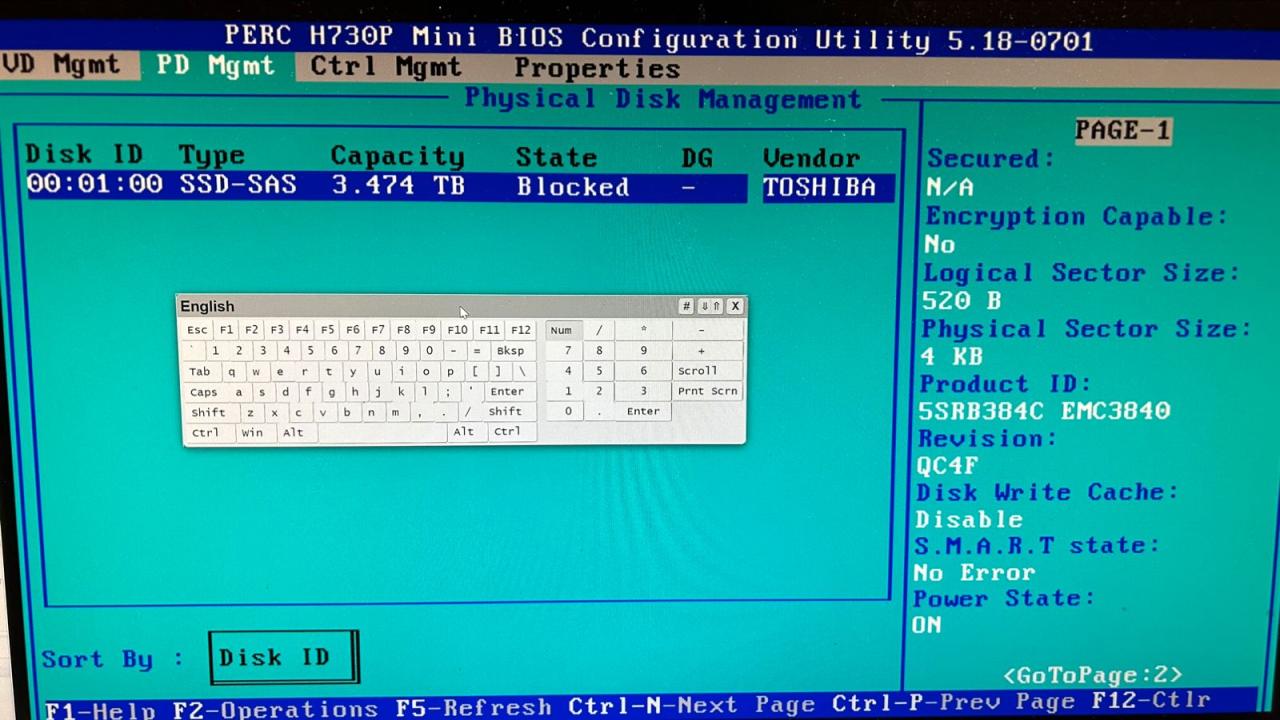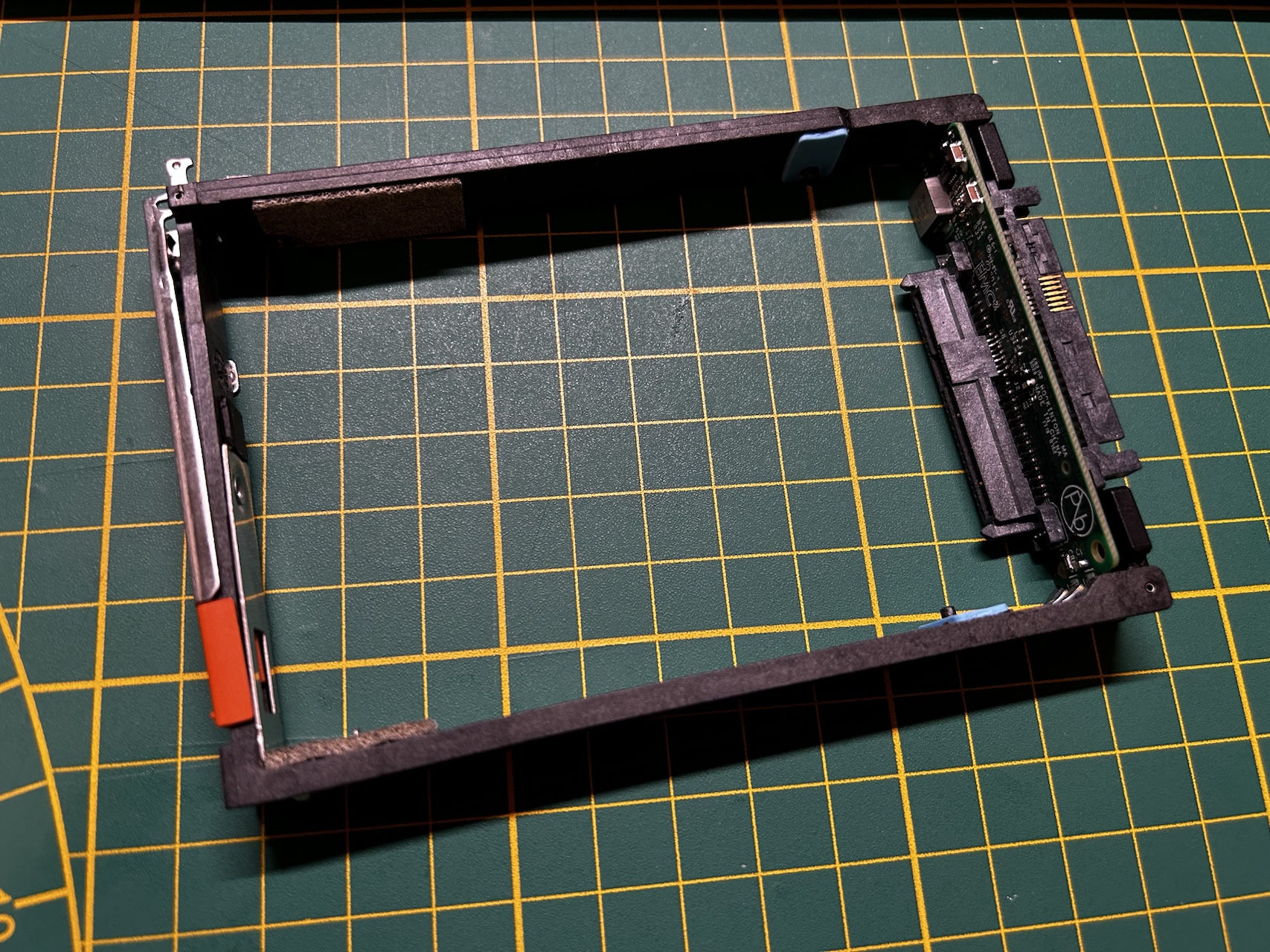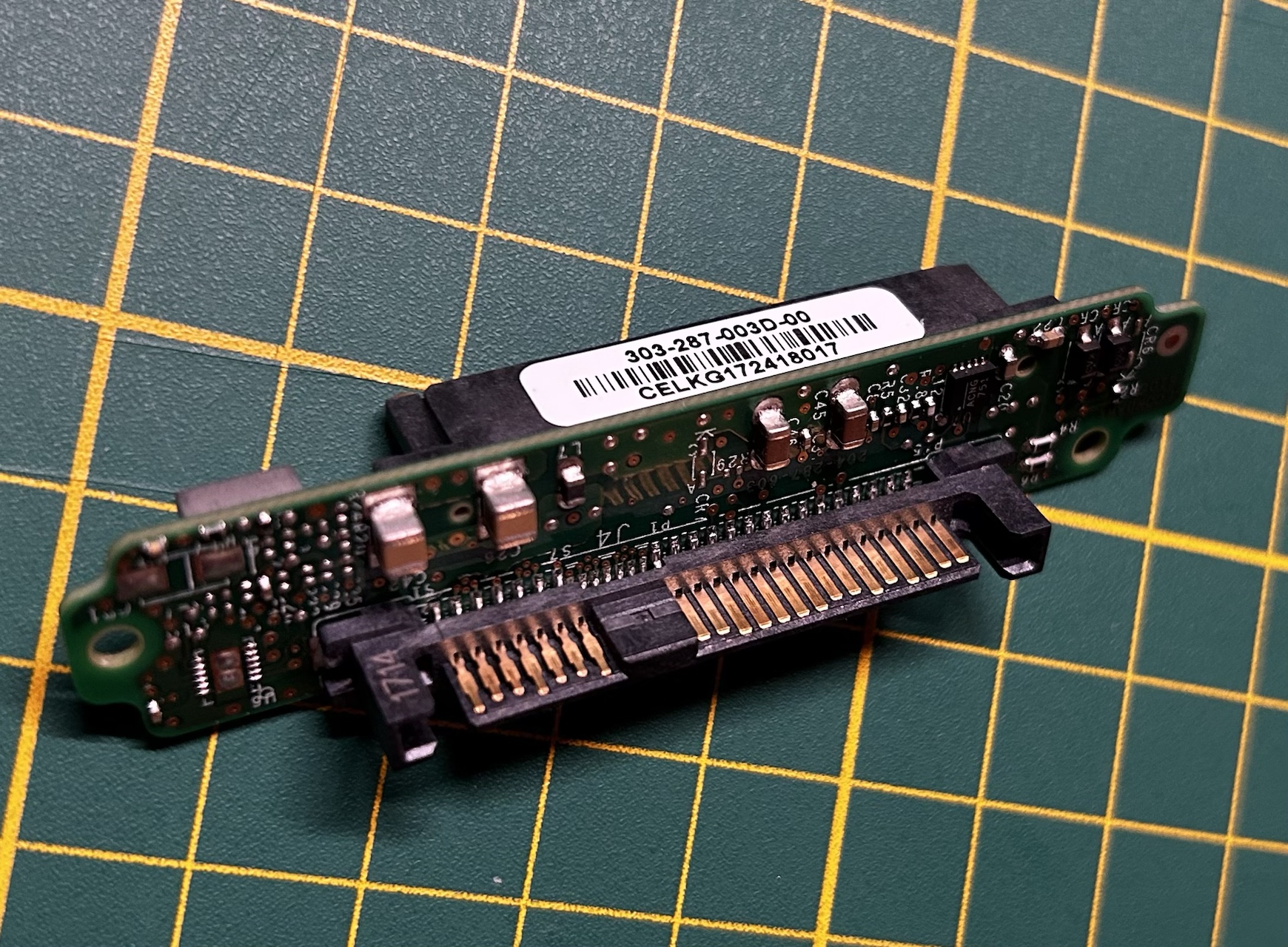前言
前段时间迷上了捡垃圾,在二手市场里到处乱逛,看上了这块东芝的5SRB384C,卖家报价150欧,我砍价到120欧 运费一共127欧。到手的时候还美滋滋的觉得赚到了。
没想到插上R730(H730)阵列卡之后显示不支持,扇区大小是520b:
但是这个硬盘的接口是图中这样的,中间7根金手指不是在背面而是在正面,和我见过的其他SAS盘不一样。同时它还附带了一个转接框,把中间的金手指转换到背面。
后面我又尝试了把这张盘插到外置阵列柜中,依然无效。
解决方案
首先你要有一个支持SAS的直通卡,我之前卡住好几个月就是因为没有直通卡,差点就放弃了。前段时间收了一个R230,内置的H330阵列卡我没啥用,就拿来试试看刷直通,也是一堆坑,后面有空了细说一下吧.....
总之在使用HBA直连硬盘后,通过`sg_scan`找到需要格式化的硬盘,这里是/dev/sg1
root@PVE-BE-105:~# sg_scan -i
/dev/sg0: scsi0 channel=0 id=0 lun=0
ATA Micron_5200_MTFD U020 [rmb=0 cmdq=1 pqual=0 pdev=0x0]
/dev/sg1: scsi0 channel=0 id=1 lun=0
TOSHIBA 5SRB384C EMC3840 QC4F [rmb=0 cmdq=1 pqual=0 pdev=0x0]
格式化前先看一下这个盘的扇区情况,确实是520的block size,也可以看到这里的磁盘大小是3.82TB而不是3.84TB:
root@PVE-BE-105:~# sg_readcap /dev/sg1 READ CAPACITY (10) indicates device capacity too large now trying 16 byte cdb variant Read Capacity results: Protection: prot_en=0, p_type=0, p_i_exponent=0 Logical block provisioning: lbpme=1, lbprz=1 Last LBA=7348420607 (0x1b5ffffff), Number of logical blocks=7348420608 Logical block length=520 bytes Logical blocks per physical block exponent=3 [so physical block length=4160 bytes] Lowest aligned LBA=0 Hence: Device size: 3821178716160 bytes, 3644160.0 MiB, 3821.18 GB, 3.82 TB
然后开始重新格式化扇区,设置扇区大小为512。这里要等很久很久,我没有用screen执行而是直接在PVE的console里执行的,按下回车就后悔了,生怕断掉。。。。
root@PVE-BE-105:~# sg_format --format --size=512 /dev/sg1
TOSHIBA 5SRB384C EMC3840 QC4F peripheral_type: disk [0x0]
<< supports protection information>>
Unit serial number: 57L0A13VT3EE
LU name: 50000397cc8b3665
Mode Sense (block descriptor) data, prior to changes:
<<< longlba flag set (64 bit lba) >>>
Number of blocks=7348420608 [0x1b6000000]
Block size=520 [0x208]
A FORMAT UNIT will commence in 15 seconds
ALL data on /dev/sg1 will be DESTROYED
Press control-C to abort
A FORMAT UNIT will commence in 10 seconds
ALL data on /dev/sg1 will be DESTROYED
Press control-C to abort
A FORMAT UNIT will commence in 5 seconds
ALL data on /dev/sg1 will be DESTROYED
Press control-C to abort
Format unit has started
Format unit in progress, 19.92% done
Format unit in progress, 21.09% done
Format unit in progress, 21.87% done
Format unit in progress, 22.65% done
Format unit in progress, 23.82% done
Format unit in progress, 24.60% done
Format unit in progress, 25.39% done
Format unit in progress, 26.56% done
Format unit in progress, 27.34% done
Format unit in progress, 28.51% done
Format unit in progress, 29.29% done
Format unit in progress, 30.07% done
Format unit in progress, 31.24% done
Format unit in progress, 32.03% done
Format unit in progress, 32.81% done
Format unit in progress, 33.98% done
Format unit in progress, 34.76% done
Format unit in progress, 35.93% done
Format unit in progress, 36.71% done
Format unit in progress, 37.49% done
Format unit in progress, 38.67% done
Format unit in progress, 39.45% done
Format unit in progress, 40.23% done
Format unit in progress, 41.40% done
Format unit in progress, 42.18% done
Format unit in progress, 43.35% done
Format unit in progress, 44.14% done
Format unit in progress, 44.92% done
Format unit in progress, 46.09% done
Format unit in progress, 46.87% done
Format unit in progress, 47.65% done
Format unit in progress, 48.82% done
Format unit in progress, 49.60% done
Format unit in progress, 50.78% done
Format unit in progress, 51.56% done
Format unit in progress, 52.34% done
Format unit in progress, 53.51% done
Format unit in progress, 54.29% done
Format unit in progress, 55.46% done
Format unit in progress, 56.24% done
Format unit in progress, 57.03% done
Format unit in progress, 58.20% done
Format unit in progress, 58.98% done
Format unit in progress, 59.76% done
Format unit in progress, 60.93% done
Format unit in progress, 61.71% done
Format unit in progress, 62.88% done
Format unit in progress, 63.67% done
Format unit in progress, 64.45% done
Format unit in progress, 65.62% done
Format unit in progress, 66.40% done
Format unit in progress, 67.18% done
Format unit in progress, 68.35% done
Format unit in progress, 69.14% done
Format unit in progress, 70.31% done
Format unit in progress, 71.09% done
Format unit in progress, 71.87% done
Format unit in progress, 73.04% done
Format unit in progress, 73.82% done
Format unit in progress, 74.60% done
Format unit in progress, 75.78% done
Format unit in progress, 76.56% done
Format unit in progress, 77.73% done
Format unit in progress, 78.51% done
Format unit in progress, 79.29% done
Format unit in progress, 80.46% done
Format unit in progress, 81.24% done
Format unit in progress, 82.03% done
Format unit in progress, 83.20% done
Format unit in progress, 83.98% done
Format unit in progress, 85.15% done
Format unit in progress, 85.93% done
Format unit in progress, 86.71% done
Format unit in progress, 87.88% done
Format unit in progress, 88.67% done
Format unit in progress, 89.84% done
Format unit in progress, 90.62% done
Format unit in progress, 91.40% done
Format unit in progress, 92.57% done
Format unit in progress, 93.35% done
Format unit in progress, 94.14% done
Format unit in progress, 95.31% done
Format unit in progress, 96.09% done
Format unit in progress, 97.26% done
Format unit in progress, 98.04% done
Format unit in progress, 98.82% done
FORMAT UNIT Complete
来确认一下扇区是否格式化完成了,可以看到变成了512的block size,并且空间变成了3.84TB:
root@PVE-BE-105:~# sg_readcap /dev/sg1 READ CAPACITY (10) indicates device capacity too large now trying 16 byte cdb variant Read Capacity results: Protection: prot_en=0, p_type=0, p_i_exponent=0 Logical block provisioning: lbpme=1, lbprz=1 Last LBA=7501512703 (0x1bf1fffff), Number of logical blocks=7501512704 Logical block length=512 bytes Logical blocks per physical block exponent=3 [so physical block length=4096 bytes] Lowest aligned LBA=0 Hence: Device size: 3840774504448 bytes, 3662848.0 MiB, 3840.77 GB, 3.84 TB
但是lsblk的时候发现磁盘还是不可用状态:
root@PVE-BE-105:~# lsblk
NAME MAJ:MIN RM SIZE RO TYPE MOUNTPOINTS
sda 8:0 0 1.7T 0 disk
├─sda1 8:1 0 1007K 0 part
├─sda2 8:2 0 1G 0 part /boot/efi
└─sda3 8:3 0 1.7T 0 part
├─pve-root 252:0 0 128G 0 lvm /
├─pve-data_tmeta 252:1 0 15.9G 0 lvm
│ └─pve-data-tpool 252:3 0 1.6T 0 lvm
│ └─pve-data 252:4 0 1.6T 1 lvm
└─pve-data_tdata 252:2 0 1.6T 0 lvm
└─pve-data-tpool 252:3 0 1.6T 0 lvm
└─pve-data 252:4 0 1.6T 1 lvm
sdb 8:16 0 0B 0 disk
结语
少捡垃圾!!!太费时间了,前前后后至少有十整天在弄这个东西,劳心费神!得不偿失!
而且最气人的是这个盘的smart终于可以读了,已经是战损级别成色了:
root@PVE-BE-105:~# smartctl -a /dev/sdb
smartctl 7.3 2022-02-28 r5338 [x86_64-linux-6.8.8-4-pve] (local build)
Copyright (C) 2002-22, Bruce Allen, Christian Franke, www.smartmontools.org
=== START OF INFORMATION SECTION ===
Vendor: TOSHIBA
Product: 5SRB384C EMC3840
Revision: QC4F
Compliance: SPC-4
User Capacity: 3,840,774,504,448 bytes [3.84 TB]
Logical block size: 512 bytes
Physical block size: 4096 bytes
LU is resource provisioned, LBPRZ=1
Rotation Rate: Solid State Device
Form Factor: 2.5 inches
Logical Unit id: 0x50000397cc8b3665
Serial number: 57L0A13VT3EE
Device type: disk
Transport protocol: SAS (SPL-4)
Local Time is: Sat Aug 3 21:46:59 2024 CEST
SMART support is: Available - device has SMART capability.
SMART support is: Enabled
Temperature Warning: Enabled
=== START OF READ SMART DATA SECTION ===
SMART Health Status: OK
Percentage used endurance indicator: 15%
Current Drive Temperature: 45 C
Drive Trip Temperature: 63 C
Accumulated power on time, hours:minutes 37645:56
Manufactured in week 20 of year 2017
Specified cycle count over device lifetime: 33554432
Accumulated start-stop cycles: 26
Elements in grown defect list: 4228
Error counter log:
Errors Corrected by Total Correction Gigabytes Total
ECC rereads/ errors algorithm processed uncorrected
fast | delayed rewrites corrected invocations [10^9 bytes] errors
read: 0 65502 10146 10146 0 1772350.077 0
write: 0 0 0 0 0 688425.501 0
verify: 0 1728 180 180 0 149042.929 0
Non-medium error count: 680
No Self-tests have been logged