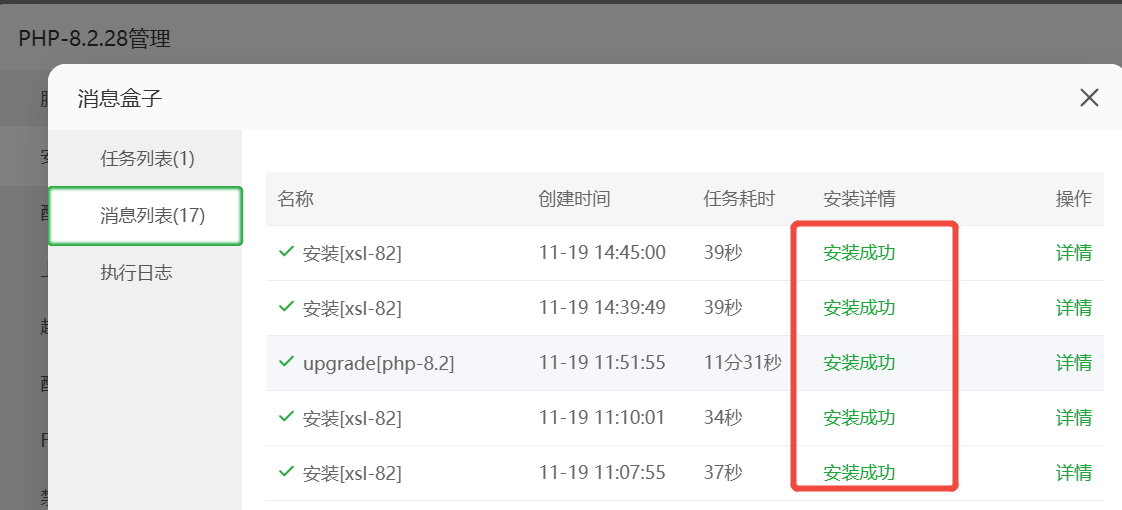
✅ 1. 安装依赖库
XSL 扩展依赖 libxslt 和 PHP 开发工具,先安装:
# Ubuntu/Debian sudo apt-get update sudo apt-get install -y libxslt1-dev php-dev php-pear # CentOS/RHEL sudo yum install -y libxslt-devel php-devel
✅ 2. 进入 PHP 源码目录
宝塔面板安装 PHP 后,源码通常在/www/server/php/82/src/ext/xsl
cd /www/server/php/82/src/ext/xsl
✅ 3. 编译 XSL 扩展
执行以下命令:
# 准备编译环境 /www/server/php/82/bin/phpize # 配置编译参数 ./configure --with-php-config=/www/server/php/82/bin/php-config # 编译并安装 make && make install
安装完成后,会在 PHP 扩展目录生成 xsl.so 文件。
✅ 4. 启用扩展
编辑 PHP 配置文件/www/server/php/82/etc/php.ini 尾部添加extension=xsl.so
✅ 5. 重启 PHP 服务 和 验证安装
在宝塔面板中重启 PHP 8.2,执行php -m | grep xsl
注意事项
- 如果
phpize报错,可能缺少php8.2-dev,请安装。 - 如果编译时报
libxslt找不到,请确认依赖库已安装。 - 宝塔面板路径可能因版本不同略有差异,请根据实际情况调整。

