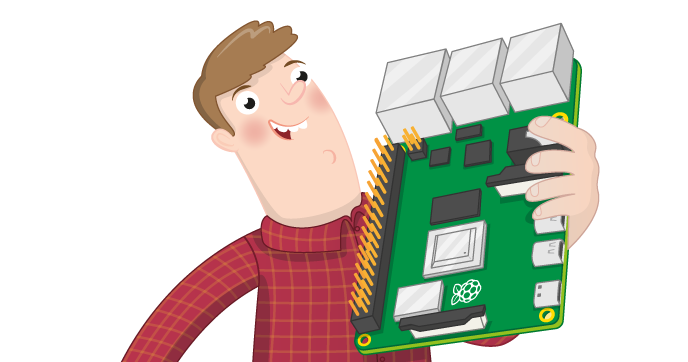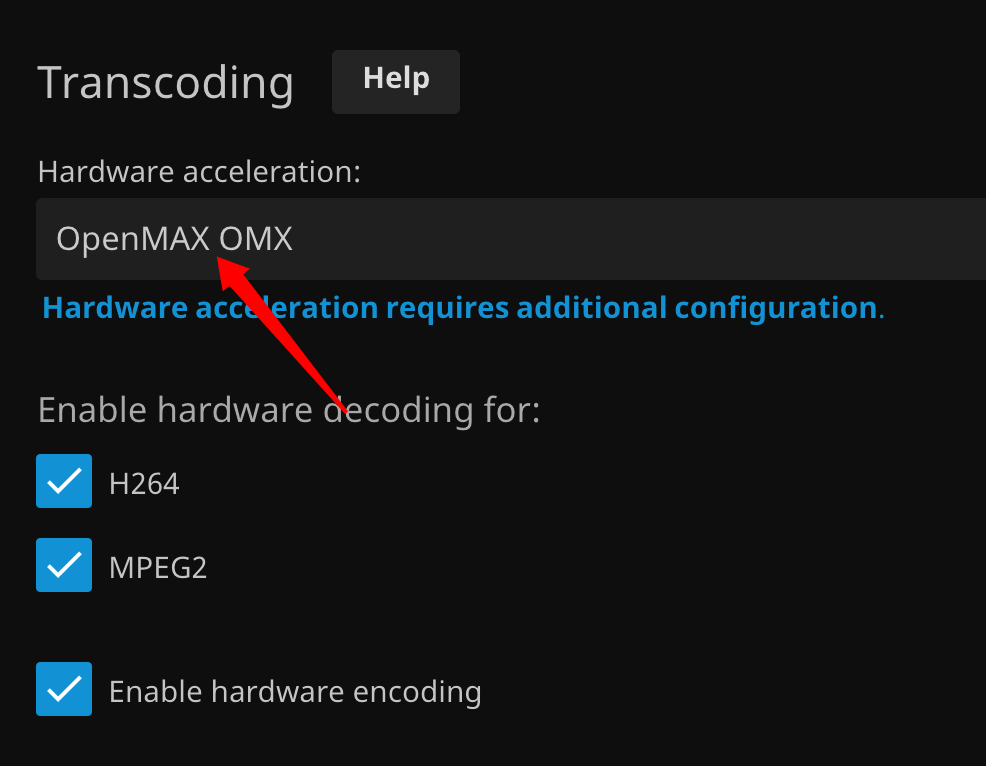前言
尝试在树莓派上装Emby,然后转码播放1080P的视频,发现非常非常非常的卡,一看CPU....全满了:
但是RaspberryPi本身硬件是支持硬解码的,所以需要做一些配置来开启功能。
升级内核固件
pi@raspberrypi:/ $ sudo rpi-update
*** Raspberry Pi firmware updater by Hexxeh, enhanced by AndrewS and Dom
*** Performing self-update
% Total % Received % Xferd Average Speed Time Time Time Current
Dload Upload Total Spent Left Speed
100 18058 100 18058 0 0 59794 0 --:--:-- --:--:-- --:--:-- 59794
*** Relaunching after update
*** Raspberry Pi firmware updater by Hexxeh, enhanced by AndrewS and Dom
*** We're running for the first time
*** Backing up files (this will take a few minutes)
*** Backing up firmware
*** Backing up modules 4.19.97-v7l+
#############################################################
WARNING: 'rpi-update' updates to pre-releases of the linux
kernel tree and Videocore firmware.
'rpi-update' should only be used if there is a specific
reason to do so - for example, a request by a Raspberry Pi
engineer.
DO NOT use 'rpi-update' as part of a regular update process.
##############################################################
Would you like to proceed? (y/N)
*** Downloading specific firmware revision (this will take a few minutes)
% Total % Received % Xferd Average Speed Time Time Time Current
Dload Upload Total Spent Left Speed
100 168 100 168 0 0 1083 0 --:--:-- --:--:-- --:--:-- 1083
100 115M 0 115M 0 0 2911k 0 --:--:-- 0:00:40 --:--:-- 3233k
*** Updating firmware
*** Updating kernel modules
*** depmod 4.19.108-v8+
*** depmod 4.19.108-v7l+
*** depmod 4.19.108+
*** depmod 4.19.108-v7+
*** Updating VideoCore libraries
*** Using HardFP libraries
*** Updating SDK
*** Running ldconfig
*** Storing current firmware revision
*** Deleting downloaded files
*** Syncing changes to disk
*** If no errors appeared, your firmware was successfully updated to b524f5e7ace11ed7500fc39e63247fe9756fbddf
*** A reboot is needed to activate the new firmware
这里先不要重启,先修改一下显存大小,在sudo nano /boot/config.txt中增加一行:
gpu_mem=320
然后重启树莓派,重启后查看一下GPU显存的情况:
pi@raspberrypi:~ $ vcgencmd get_mem arm && vcgencmd get_mem gpu arm=704M gpu=320M
设置Docker硬件(可选)
另外volume也要加上这个:/opt/vc/lib:/opt/vc/lib
开启硬件加速
之后验证一下,在JellyFin后台Dashboard > Logs里面点击ffmpeg-transcode日志,查看Stream mapping信息:
Stream mapping: Stream #0:0 (hevc) -> overlay:main (graph 0) Stream #0:4 (pgssub) -> scale (graph 0) scale (graph 0) -> Stream #0:0 (h264_omx) Stream #0:1 -> #0:1 (dts (dca) -> mp3 (libmp3lame))
可以看到使用了h264_omx硬件加速~实际CPU的压力也小了很多